Animated Card Carousel
A responsive animated card carousel component with auto-rotation, size variants. Ideal for showcasing products, portfolios, testimonials.
Installation
Example
Portfolio Builder
Create stunning professional portfolios with our intuitive drag-and-drop interface. Showcase your work with beautiful layouts and responsive designs.
Health Tracker
Monitor your fitness journey with comprehensive health analytics. Track workouts, nutrition, and wellness metrics all in one secure application.
Learning Platform
Access world-class educational content with our interactive learning platform. Master new skills with personalized courses and expert-led tutorials.
E-Commerce Solution
Launch your online store with our comprehensive e-commerce platform. Manage inventory, process payments, and grow your business with powerful analytics.
Customize Animation
Portfolio Builder
Create stunning professional portfolios with our intuitive drag-and-drop interface. Showcase your work with beautiful layouts and responsive designs.
Health Tracker
Monitor your fitness journey with comprehensive health analytics. Track workouts, nutrition, and wellness metrics all in one secure application.
Learning Platform
Access world-class educational content with our interactive learning platform. Master new skills with personalized courses and expert-led tutorials.
E-Commerce Solution
Launch your online store with our comprehensive e-commerce platform. Manage inventory, process payments, and grow your business with powerful analytics.
Usage
Basic Usage
Here’s a simple example of using the Animated Card Carousel component:
Auto-Rotation Functionality
Add auto-rotation to your cards with this implementation:
Custom Styling
API Reference
| Prop | Type | Default |
|---|---|---|
title | string | - |
description | string | - |
imgSrc | StaticImageData | string | - |
color | string | - |
href | string | - |
isActive | boolean | - |
onMouseEnter | () => void | - |
onMouseLeave | () => void | - |
className | string | - |
imageClassName | string | - |
titleClassName | string | - |
descriptionClassName | string | - |
linkClassName | string | - |
animationDuration | number | 0.5 |
animationEase | AnimationEase | easeInOut |
AnimationEase
| Prop | Type | Default |
|---|---|---|
easeInOut | string | - |
easeIn | string | - |
easeOut | string | - |
linear | string | - |
circIn | string | - |
circOut | string | - |
circInOut | string | - |
backIn | string | - |
backOut | string | - |
backInOut | string | - |
Last updated on